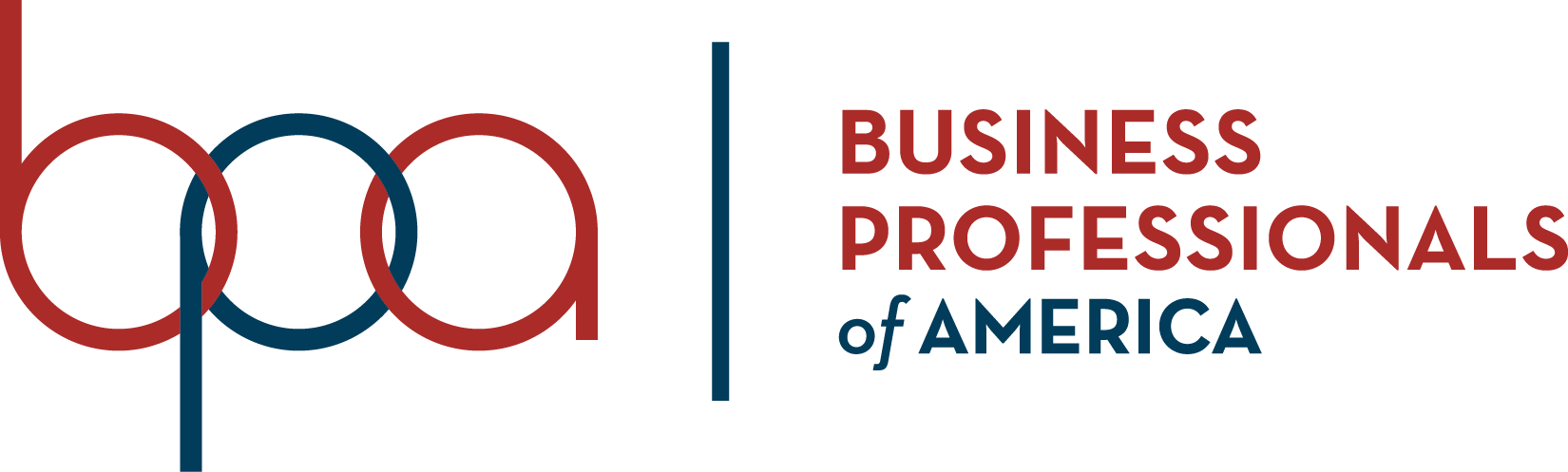Post-Conference Info
NLC 2025 Photo Gallery
NLC 2025 ThinkBack Video
NLC 2025 Livestream Recordings
Opening Session
Honor Awards Session
Postsecondary Awards
ML/Secondary Awards
(ML, Sec, PS Combined)
FREQUENTLY ASKED QUESTIONS
You will need to log into your Certiport Profile https://www.certiport.com to view your results and earned certificates. Once logged in, click on the “My Transcript” tab.
Any BPA member who would like to receive a .pdf copy of their certificate can email support@youscience.com. Please let the support team know that they participated in the BPA National Certification Lab and include their full name and BPA ID #.
For BPA Members: Log into the BPA Members section of the Registration system (https://register.bpa.org/members). Click on the Conferences tab and then select the conference to review your historical NLC results.
For Local Chapter Advisors: Log into the Registration system (https://register.bpa.org/). Click on the Conferences tab and then select the appropriate conference. You will then be presented with an option to download a report of your Chapter’s performance.
For State Advisors: Log into the Registration system (https://register.bpa.org/). Click on the Conferences tab and then select the appropriate conference. You will then be presented with an option to download a report of all members in your located within your State.
NLC Judged Events
Log into https://judgepro.registermychapter.com/org/bpanlc/conf/2025nlc and click on Projects and then Judge Comments Report.
Virtual Events
Log into https://judgepro.registermychapter.com/org/virtualevents/conf/2025-virtual-events and click on Projects and then Judge Comments Report.